
Fujifilm
Recipes & Best JPEG Settings
Mastering Fujifilm JPEG Recipes: Unlock the Look You Love with Custom Settings
Fujifilm Recipes
Fujifilm JPEG recipes—sometimes called film simulation recipes or just custom settings—are a way to shape the look of your photos before you even press the shutter. They're built right into the camera, but not in a flashy, obvious way.
You sort of stumble into them, then fall down the rabbit hole.
At their core, these recipes use Fujifilm’s film simulations—those built-in profiles that echo classic film stocks. Velvia, Acros, Classic Chrome... all the usual suspects. But the real magic happens when you start to tweak them. Change the shadows. Lift the highlights. Push the white balance a bit warmer than you normally would. Or cooler. It’s entirely up to you.
Some photographers just use the built-in presets and leave it at that. Nothing wrong with that, honestly. But others—maybe you're one of them—start creating recipes that have a particular feel. A mood. Sometimes it’s inspired by a film they used to shoot. Other times it’s just about chasing a certain look they saw in a photo online and thought, I want my camera to do that.
It’s not really about technical perfection. It’s more about getting closer to what you felt when you took the photo. And if you can get that in-camera, without faffing around in post? That’s powerful.
Here's how Fujifilm JPEG recipes work and how they can be used:
Creating Custom Recipes:
It starts with settings. You take one of Fujifilm’s built-in film simulations—say Classic Chrome or Acros—and then tweak it. Adjust the contrast. Shift the white balance. Pull the shadows down or bump the colour up. When it feels right, you save it. That collection of settings becomes your custom recipe, ready to be recalled whenever you like.Personalised Styles for Different Scenarios:
These recipes aren't one-size-fits-all. Some people build one for portraits—something soft, warm, with gentle highlights. Others have go-to looks for street or landscape work. Some even make seasonal recipes—lighter tones for summer, more contrast for winter. It becomes a toolkit, tailored to how you see the world.Mimicking Classic Film Stocks:
A lot of recipes are inspired by old film. Portra, Kodachrome, Velvia… that sort of thing. People try to replicate those looks—at least roughly—by adjusting colour tones, grain, contrast. It’s rarely exact (and that’s OK), but it can get surprisingly close. And for some, it’s more about the feeling those films evoked than strict accuracy.Reducing the Need for Editing:
One of the biggest benefits? Less time in front of a screen. If you’ve dialled in a recipe that gives you the result you like, then often there’s no need for Lightroom or Photoshop. The JPEG is good to go. Especially handy if you want to post on social media quickly or even print straight from the card.Maintaining a Consistent Look:
Recipes are great for consistency. If you’re working on a long-term project, or just want your Instagram grid to feel cohesive, sticking to one or two recipes helps. You get that same tone, that same vibe, across a whole batch of images. It becomes a part of your visual identity—without really having to think too much about it each time.
A Brief Note About My Online Wedding Photography Course
This comprehensive online course offers 7+ hours of practical insights to help you tell authentic wedding stories. Explore how to use light, composition, and human behaviour to create compelling images with confidence. Drawing on real-world lessons from my experience shooting over 800 weddings, this masterclass includes practical advice, personal insights, and an exclusive live Q&A session.
Fujifilm Film Recipes & JPEG Settings
Below are all my Fujifilm Recipes and articles, including individual JPEG Settings, tips and setup tricks.
My Latest YouTube Video About Fujifilm JPEG Recipes
In this video, I’m sharing seven brand new Fujifilm JPEG recipes—each one with its own unique character. They’re all built to give your photos a distinct, often cinematic feel.
Whether you're into storytelling, drawn to that moody film noir look, or just want something a bit more creative straight out of camera—there’s something here for you.
Mastering the Fujifilm X100VI Look (eBook)
Recipes, Reflections & Tools for Monochrome and Colour Photography
More than just a set of JPEG recipes, this is an all-in-one digital field guide to the Fujifilm X100VI.
Packed into 230 A5-formatted pages, this PDF delivers deep technical insights and hands-on guidance covering everything from Dynamic Range and Clarity to X RAW Studio, White Balance tricks, and creative colour use.
With over 50 original monochrome and colour recipes — plus a full breakdown of every built-in film simulation — you’ll also find cheat sheets, setup walkthroughs, tips for creating and backing up your own looks, and a guide to using light and composition more effectively in-camera.
It’s a true companion — structured for easy navigation, formatted perfectly for tablets, and designed to go wherever your camera goes.
More Titles Coming Soon
How to use Fujifilm X-Raw Studio to Create Film Recipes:
Fujifilm X RAW Studio is a powerful tool for Fujifilm X-series camera users who want to convert, process, and enhance their RAW images using the camera's unique processing engine and Film Simulation modes. It is particularly valuable for those who want to achieve the distinctive Fujifilm look and make fine image adjustments before the final export.
Crucially, Fujifilm X-Raw Studio also allows you to design your Film Simulation recipes and Save them as Custom Settings.
Fujifilm X Raw Studio is free and available for PC and Mac users. You can download it here: Download Fujifilm X Raw Studio.
You can also see an in-depth review of the software that I produced:
Prefer Shooting RAW?
Those of you who prefer to shoot RAW and edit with the more advanced latitude this gives you may be interested in my current set of Professionally designed profile-based Lightroom and Adobe Camera Raw Presets.


























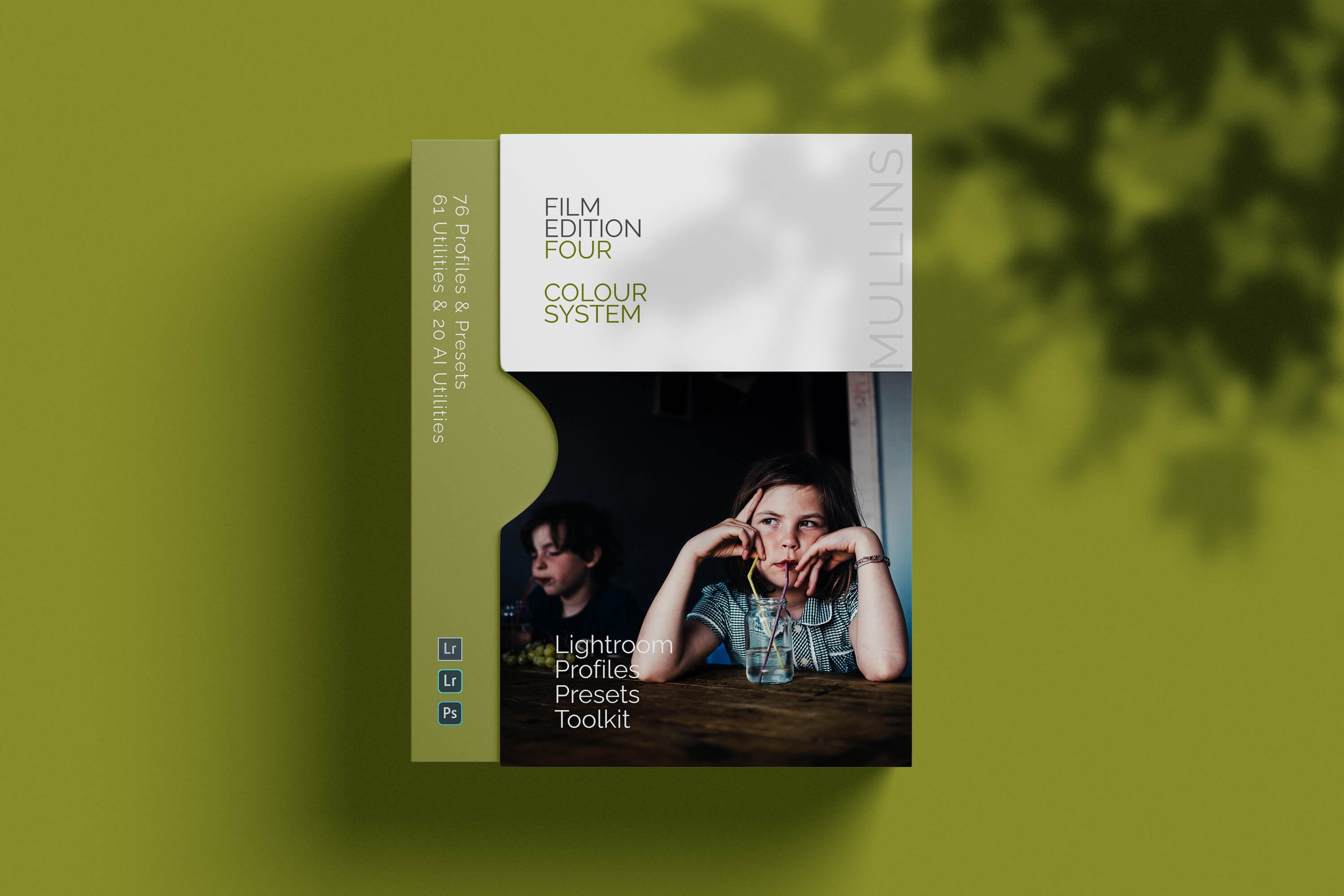

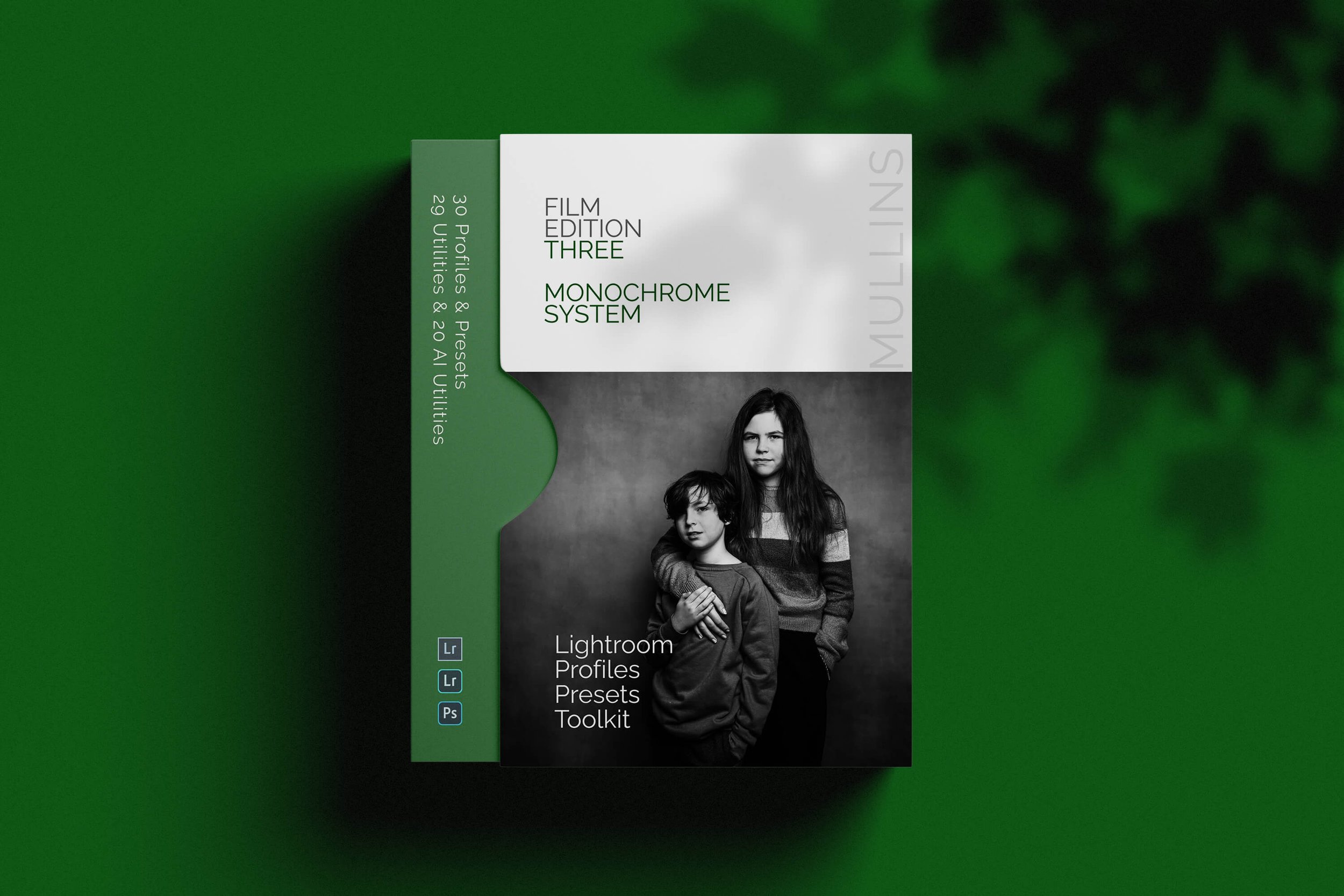
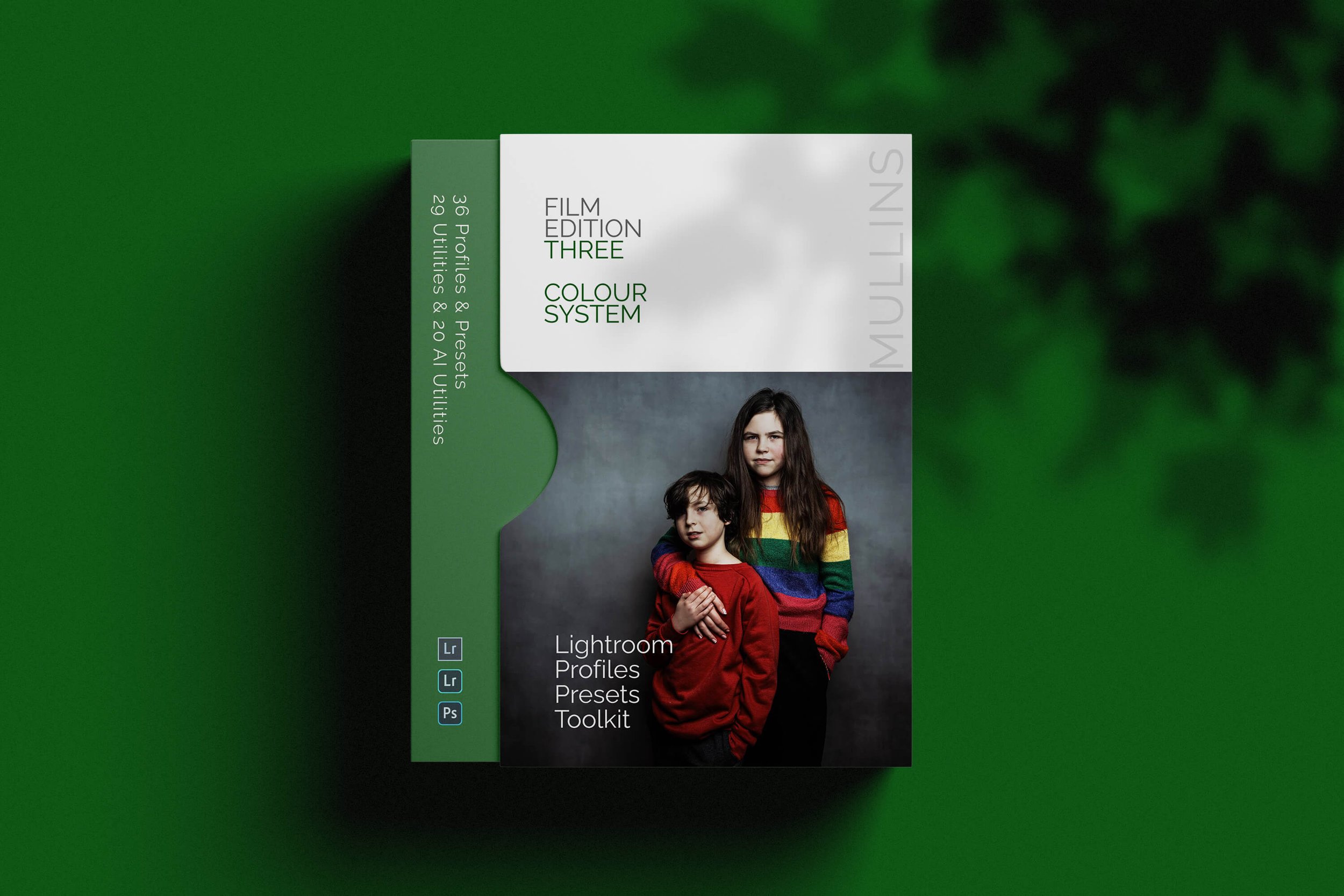



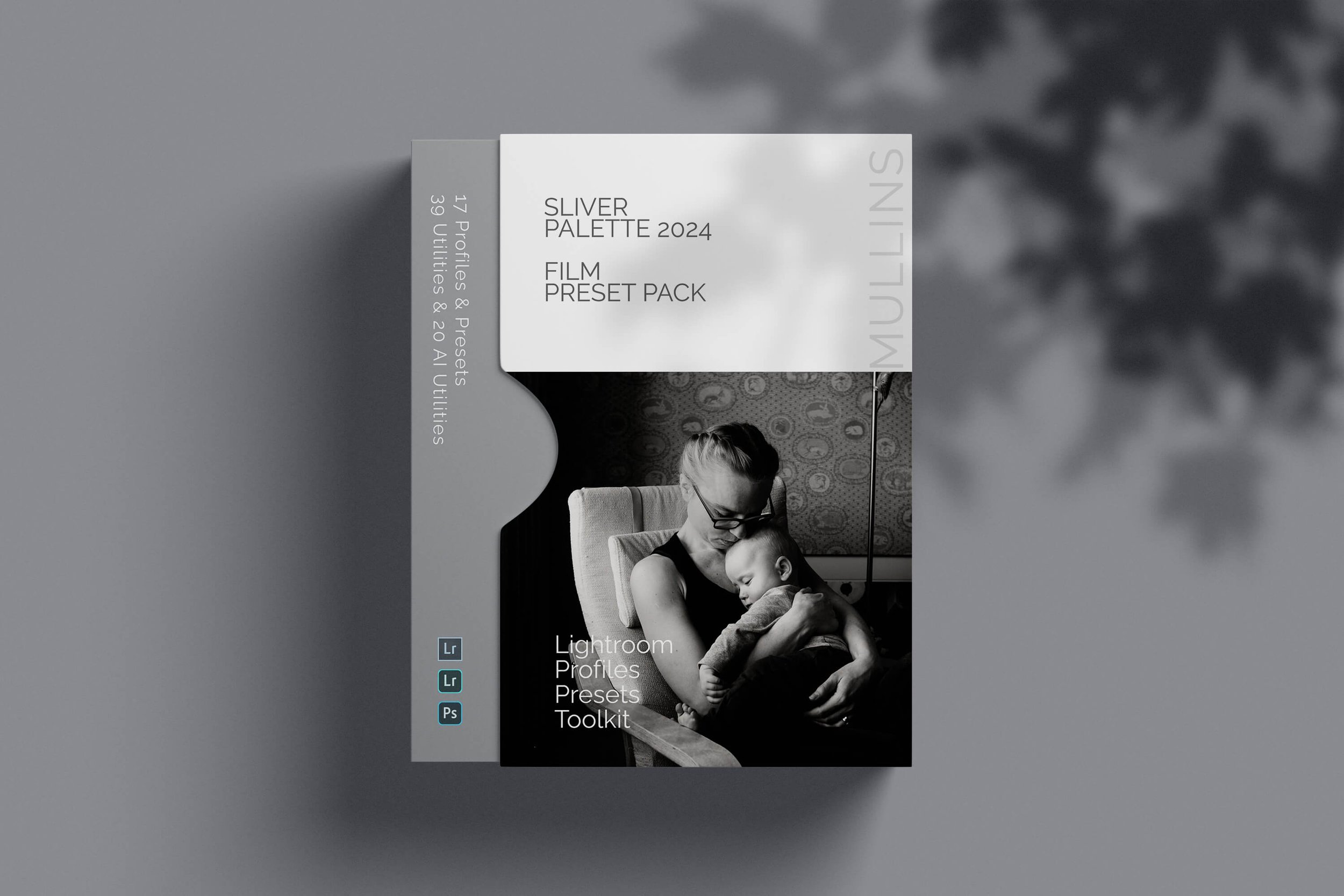






7 Brand New JPEG Recipes for your Fujifilm Cameras.