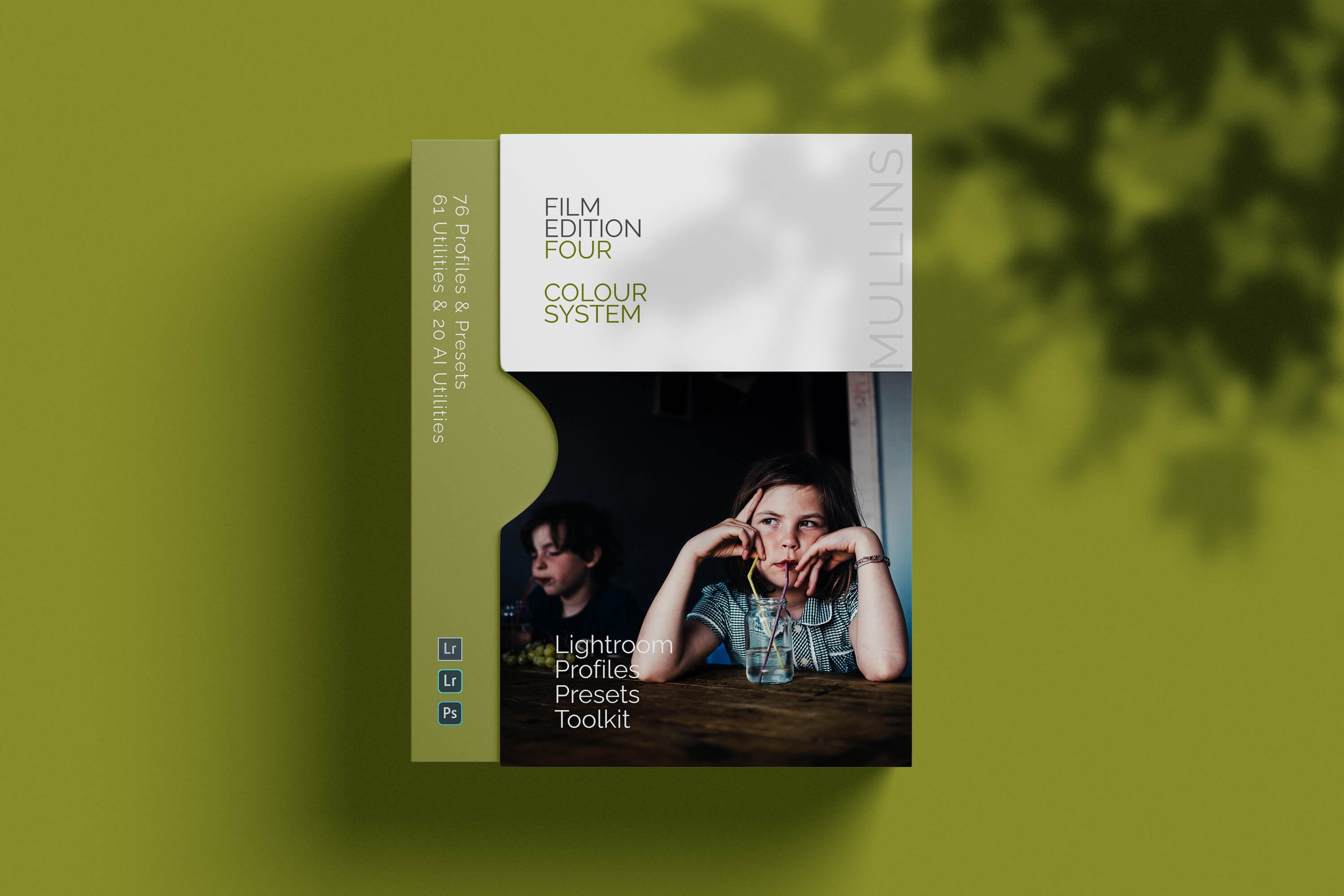My Fujifilm JPEG Settings
Note - These Fujifilm Recipes were updated in late 2023. All the new Recipes can be found on my Dedicated Fujifilm Recipes Page.
Today, I'm going to share with you my Fujifilm JPEG Settings.
One of the reasons many of us fell in love with the Fujifilm X-Series was because of the gorgeous jpeg engine that was built into every camera from the X100 all the way up to the more recent X-H1 and GFX.
For me, when I first shot with the X100 back in 2011 I couldn't get over how the jpeg in the camera saved me so much time in post-processing.
Over the years, I've adapted and changed my various Fujifilm jpeg settings and for a good period of time, I shot exclusively in jpeg. These days, because we have dual card slots, I find myself shooting both RAW + JPEG but I still rely on the in-camera jpegs to produce the images that I want.
Many people only shoot RAW, and that is absolutely fine of course. This article will hopefully be of use to those of you that do shoot JPEG or perhaps want a starting point for JPEG recipes of your own.
Do you shoot RAW?
You may be interested in Edition One of the Kevin Mullins Black & White Film Lightroom Presets, or, new for 2021 my Essential Film 2021 Set.
This Lightroom Presets collection is more than just a series of pre-selected sliders.
These Lightroom Presets are built on carefully crafted profiles, generated with colour critical Look-Up Tables.
I have been editing my images for many years to closely replicate black and white film. This collection gives you access to the very same developing process that I use for my professional photography.
These packs are inspired by my love of monochrome and colour film and include a full set of profiles, presets and utility options to recreate an extremely specific filmlike look for your black and white photographs.
You may be also interested in my black and white RAW editing and Colour RAW editing posts from a few months back.
The video below goes through the seven Custom Setting Recipes that I have adapted for my own taste.
Below the video, you'll see the sample images and the actual settings too for references.
Obviously, these are my own preferences, you are more than welcome to use them yourself, use them as a starting point, or ignore them completely of course.
Fujifilm JPEG Settings for my Colour and Monochrome Recipies
(PS - The video is of course hosted on my YouTube Channel. There are some videos there that don't get posted on this site so feel free to subscribe to the channel too).
You'll see in the video that I like to title my Custom Settings with names that I will recognise quickly. Some of the cameras such as the X100F and XT-20 do not allow naming of the custom settings, so you will have to remember which custom setting applies to which configuration.
On my cameras where I can't rename, I still use the exact same custom settings and order them based on the four monochrome settings first and the colour ones last.
It would be great if Fujifilm rolled out Custom Settings renaming for all cameras in the existing lineup via firmware. I know those using the XT-20 especially would love to see this option.
I have my Custom Settings named as:
Day
Night
Portrait
Padilla
Street
Parr
Meyerowitz
The first four are black and white and the last three are colour.
Colour Fujifilm JPEG Settings
Fujifilm JPEG Settings : Meyerowitz
This is my attempt at trying to emulate the look in the great Joel Meyerowitz colour work. As I said in the video, it's certainly not an exact science but I do love the look of Joel's colour work and within the limited parameters offered in the Fujifilm camera, this is about as close as I can get to that look.
It's a personal adaptation of what I think his images look like from an editing point of view and I guess it's really just a starting point.
This is currently my preferred daytime colour setting and I do like the muted tones of it.
Film Simulation: Pro Neg High
Grain: Weak
Highlights: -1
Shadows: +1
Colour: -2
Sharpness: +1
Noise Reduction: -2
fujifilm jpeg settings
Fujifilm JPEG Settings: Parr
I think it's fair to say Martin Parr is somewhat of a hero of mine. I've met him a few times and he's as eloquent a storyteller face to face as he is with his images.
Parr is mostly known for his vibrant colour work documenting British life (though do check out some of his older stuff, especially the Hebden Bridge work).
For this Custom Setting, I've tried to emulate Martin's high vibrant finish. I'd typically use this emulation on bright sunny days, where the sky is blue and there is a lot of dynamic colour in the scene.
To that end, I'm using the Velvia film simulation and boosting the colour setting by two to add even more contrast into the image.
I'm not likely to use this shooting weddings, but it does have its place and I enjoy having it in my custom settings options.
Film Simulation: Velvia
Grain: Off
Highlights: -1
Shadows: +2
Colour: +2
Sharpness: +2
Noise Reduction: -1
fujifilm jpeg settings
Fujifilm JPEG Settings: Street
This is my own personal choice for my colour street photography work and is the last of the three custom settings that are based on a colour film simulation.
You'll see that it's defined by the Classic Chrome film simulation. You'll see I've dialled back the colour slightly to -1 as I like the punch that Classic Chrome gives, but the overall colour I'm preferring a more subtle approach. The Martin Parr approach above is essentially the opposite.
Film Simulation: Classic Chrome
Grain: Off
Highlights: -1
Shadows: +2
Colour: -1
Sharpness: +1
Noise Reduction: 0
fujifilm jpeg settings
Monochrome Fujifilm JPEG Settings
I've always been a huge fan of black and white images, and these custom settings give me a great starting point for four different looks and feel when it commes to monochrome in camera editing.
Fujifilm JPEG Settings: Day
Ever since the Acros film simulation came into the systems I've loved it. You'll see this custom setting is based on the Acros + R(ed) filter.
This gives the image quite a bit of punch and contrast. Using the highlights and shadows I've tried to emulate a slight "S" curve that you might apply in a RAW editing toolkit.
I've set Noise Reduction to -1 as the over-aggressive noise reduction days of the early Fujifilm cameras are over.
This is the custom setting that I'll typically be used for black and white work during the day, or at least, good light.
Film Simulation: Acros + R
Grain: Off
Highlights: -1
Shadows: +2
Sharpness: +1
Noise Reduction: -1
fujifilm jpeg settings
Fujifilm JPEG Settings: Night
This is typically the custom setting that I might use in lower light or higher ISO levels.
I'm choosing the Yellow filter on Acros for this as it's less contrasty. Generally, if we are shooting in low light or high ISO there is going to be more contrast anyway so I'm mitigating this a little by choosing the Yellow filter instead of the stronger Red filter.
A note of the Grain Setting: I wouldn't apply in-camera grain to the Acros film simulation as the simulation itself has a grain built in. Adding more grain, in my view, takes away from the beauty of the Acros film simulation.
Film Simulation: Acros + Y
Grain: Off
Highlights: 0
Shadows: +1
Sharpness: 0
Noise Reduction: -2
fujifilm jpeg settings
Fujifilm JPEG Settings: Portrait
This is probably my least used of the monochrome settings. It's a little softer, less aggressive and because it uses the Green filter on Acros it's more pleasing on the skin tones I find.
Film Simulation: Acros + G
Grain: Off
Highlights: -1
Shadows: +2
Sharpness: 0
Noise Reduction: -1
fujifilm jpeg settings
Fujifilm JPEG Settings: Padilla
This is probably my favourite custom setting at the moment.
I've called it Padilla after the photojournalist Darcy Padilla (you can see me review her book on my YouTube channel).
Darcy's work from a photographic viewpoint is mesmerising. She is a wonderful teller of stories and of course, shooting with film I wanted to try and emulate her look in this custom setting.
It's gritty, it's grainy and I really love it right now.
Film Simulation: Monochrome + R
Grain: Strong
Highlights: 0
Shadows: +3
Sharpness: +1
Noise Reduction: 0
fujifilm jpeg settings
So, that's the seven custom Fujifilm JPEG Settings that I use these days. They have changed over the years, as the sensors have matured and I'm really happy with the results of course.
In the video, I show you how to save these settings into your custom settings on the camera so please do watch the video as it will all make more sense.
Finally, here is another image presented one after each other so you can visualise the subtle differences a bit easier:
Night
Day
Street
Portrait
Parr
Padilla
Meyerowitz
I hope you have found this useful and as I said, feel free to use these or ignore these. It would be a dull world if we were all the same.
Happy Snapping
Kevin (listening to The Raw Podcast: X-Weddings Conference with Kevin Mullins)