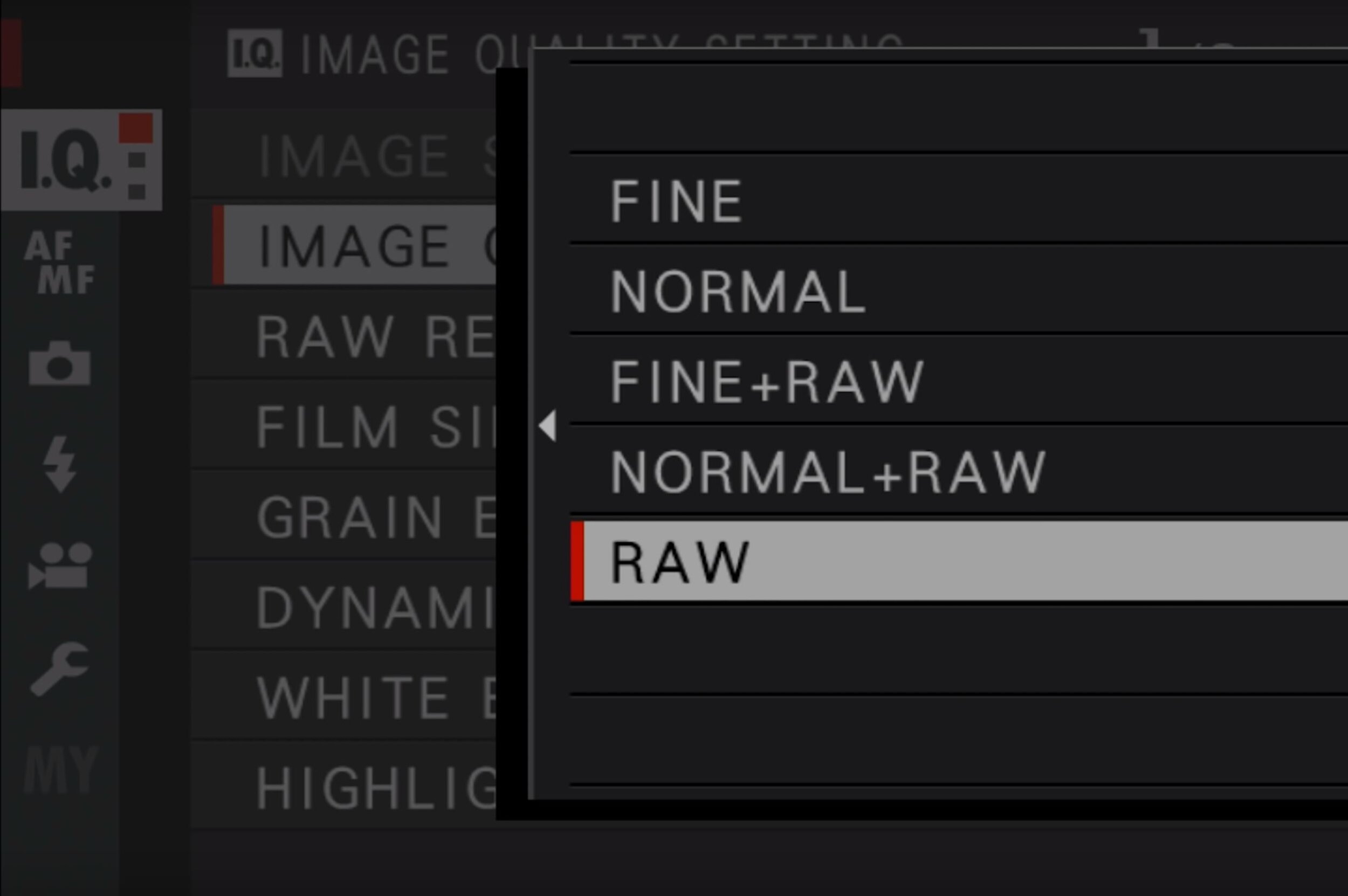Why shoot in Black & White even when shooting RAW?
Hello everybody and I hope you had a great summer.
I'm back from my Spanish excursions now and it was such a lovely summer just relaxing by the pool, chilling with the kids, drinking a bit too much San Miguel and eating too many ice creams.
This weekend just past I shot a wedding and at one point one of the guests started chatting with me about my cameras.
He was using a lovely Leica M9 and so we had a little chat about cameras and photography for five minutes or so.
I let him have a look at my X100F and as I was scrolling through some of the images he asked me why I'm shooting everything in black and white.
So I made a video and this blog post to answer that question:
Almost everything I shoot, I shoot in black and white. Even if I'm shooting RAW.
I know, that kind of doesn't make sense because RAW files will always be in colour - that's the point of RAW, right?
Unless of course, you are shooting on a camera with a black and white sensor.
However, if you have a mirrorless camera like the Fujifilm cameras or a camera with an electronic viewfinder, you can set your in-camera profile to a black and white simulation and what you see in the viewfinder will be in black and white, and what you see in the image review on the back of the camera will be in black and white, but your RAW files will always be colour.
Now, you need to be careful, unless you want your final images to be monochrome, that you aren't shooting in just JPEG.You can set your IMAGE QUALITY setting on your camera to RAW or RAW + JPEG in which case you'll get two files - a RAW file and a JPEG of course.
Remember, RAW will always be colour when you start to edit it.
If you set it to just shoot JPEG, there won't be any going back. So just double check that you have your image quality set to the correct setting.
OK, so you are probably wondering why I'm suggesting you try shooting in black and white even if you are shooting RAW images?
Well, its all about the light.In monochrome, for me at least, I can see the light much better.
I can get a much clearer view of the way the light is falling off, the subtleties between shadow and highlight and it also declutters the image from the interference of colour.
Of course, this way of shooting may not before everybody, especially if you are shooting something where the colour is critical in your composition or image construction such as macro shots of flowers etc.
But for me, as a photographer who shoots candidly, and rapidly, understanding the light is critical and shooting in black and white immediately allows me to see the light better in the viewfinder.
Being able to really see the light and work with the light, instead of against it is the key.
I couldn't do this in my DSLR days because, even though I could shoot black and white JPEGs on those cameras, the viewfinder was optical and you didn't get to see what the camera was metering.
On that point, if you use spot metering a lot as I do, then you'll be able to really grasp this idea and work with it in your own photography.
Wherever possible, I have my metering (or photometry as it's called in Fujifilm world) set to the function button on my X-Pro2 and X100F etc.
On the XT2 the photometry is set by the physical collar dial on the top of the camera.
Of course, there are many metering modes and many ways to shoot but the purpose of this little video is to explain why, when shooting in black and white, it can help you to use the light better.
We know that a great image comprises of good composition, a good moment and great light. If we can help ourselves to build these images quickly and more confidently with the aid of the camera then it makes a lot of sense, right?
Now, what happens when you bring those RAW files into your computer?
Well, if you bring them straight into Lightroom, you'll initially have a bit of a heart attack as you'll see the black and white image, but then Lightroom will render the RAW file in all its basic glory.However, if you use something like Photomechanic - which is a tool I use all the time, for my selections, you can see below that the contact sheet view of the images I shot on Saturday are showing the embedded JPEG previews.
Remember, these are RAW images but photo mechanic is displaying the JPEG preview which is embedded in the RAW files.So even when I'm doing my selections, shooting in monochrome can help as I can whip through the selections quickly and look for images that have a good light structure.
Even if I open an image up in full detail on Photomechanic, it will show me the embedded JPEG preview.
The images I select in Photomechanic can then be taken into Lightroom or Alien Skin Exposure and worked on as you wish - but if you're anything like me, you'll find shooting with the light in mind at point of image creation really helps not only with the editing process but also with your appreciation of the light itself.
All things being equal, if you can get this stuff right in camera, then you'll spend a heck of a lot less time dodging and burning etc in post-production after the shoot.
As I said, this may not work for everybody, but it really has helped me I believe to respect light and shadow more.
As ever, any questions, leave them below and I'll do my best to answer them.Remember to watch the video above for more details on this method.
I'm back into busy weddings now and I'm off to Photokina in a couple of weeks too - if you are at Photokina I'll be giving some presentations on the Fujifilm stand on the Wednesday and Thursday.Please come along and say hello if you are there.And finally, I have one space left on my two day immersive Street Photography workshop in Bristol if you are interested.Thanks again & Happy Snapping